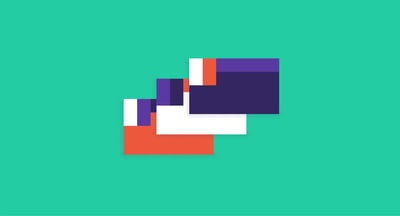October 17, 2023
 by Holly Hunt
by Holly Hunt

 Optimize your software spend now.
Optimize your software spend now.
Ensure your business isn’t wasting money on unused tools and licenses.
Software is the lifeblood of business.
No matter what industry you’re in, you depend on software to make your job easier, faster, and more accurate. As business owners continue to navigate the aftermath of an unprecedented global crisis, being economically resilient becomes a top priority.
The rapid pace of technological innovation has given birth to a wide range of software solutions. However, as transformative as these tools can be, they come at a substantial cost. When global leaders are conflicted with the challenges of optimizing their operations while curbing expenses, software asset management (SAM) serves as a strategic and data-driven solution.
Definition: SAM is a set of business practices for managing and optimizing an organization's software assets. It monitors everything from procurement and deployment to software licenses, compliance, and maintenance.
When your business is centered around a software asset management strategy, you’ll have the right tools and processes in place to make better software licensing decisions that not only boost your team’s productivity but also lower costs.
By aligning software usage with business needs, SAM helps organizations thrive in a downturn. It’s the perfect tool for businesses seeking to optimize their software investments and cut costs while navigating the complex modern business landscape.
Creating a successful Software Asset Management (SAM) strategy requires a focus on software licenses, software audits, and software optimization. Here are some key points to consider:
All of your software licenses need to be unmanaged, so you can keep track of the specific conditions, like renewal dates and compliance terms and specifications.
Vendors often carry out software compliance audits to be sure your team is using the specific application correctly. If you’re not compliant, expect a fee or penalty to come your way.
When you make the most of your tech stack, ensuring every application is being utilized correctly, you’re not paying for too many seats, and you’re passing all of your audits, you can be sure your money is being spent in the most efficient manner.
Software asset management is an enormous undertaking for any business. Tracking how much software exists within a company, which employees use it, what the contract dictates, whether the company is compliant, when renewals take place, and how much is being spent on software is exhausting. It is bound to become nearly impossible in a complex enterprise company.
Luckily, there’s software to manage your software – G2 Track automates all of the above, making finding an asset management solution easier than ever before.
The different goals and purposes of software asset management are to:
There are three main pillars of software asset management that make it all possible: software license management, software vendor management, and SaaS spend management.
Does anyone actually read the fine print of the software licenses when installing something onto their computer? They are lengthy, complex, and riddled with legal language. In order to understand, you’d need to have a solid knowledge of law and computer science, which most people do not.
Now imagine being responsible for not one difficult-to-understand contract but a hundred. In a large organization, this is reality. How do you manage all of those licenses at once? That’s where software license management comes in, which is the process of documenting, reducing, and managing the cost of all of your applications.
Effective software license management helps businesses avoid paying for unnecessary licenses and ensure that they are getting the most out of the ones they have. This leads to significant cost savings. It also ensures that a business is using its software within the terms of its licenses and mitigates risks associated with software audits.
Software license management also enables an understanding of software usage by identifying what software businesses have and how they use it. This helps businesses make informed decisions about which software solutions they really need.
With SaaS, on-premise, and cloud-based software infiltrating the workplace, it’s becoming increasingly difficult to track how many software licenses are truly under one company’s roof. Software that can be purchased without the express approval of the IT service management department or organization is called shadow IT because of how difficult it is for IT management to trace.
When you utilize a SaaS system of record like G2 Track, it can assist in standardizing the entire process, identifying how you're using every application in your tech stack, and identifying new opportunities for contract integration.
Zack W.
G2 Track Review
Software and SaaS vendor management is the strategy of finding the best solutions to fix problems within a business and then introducing those solutions across the entire organization. This is done by managing application use, improving spend, and reporting on value. It also includes remaining compliant and maintaining positive relationships with the software vendors and asset managers themselves.
Software vendor management increases business efficiency by managing labor costs and maximizing productivity. It also saves money in many ways, like managing payroll better and identifying discrepancies in overtime. It also enables automated processes that aid functions like sourcing, project management, and invoicing.
Vendor management also provides transparency to ensure businesses operate securely and attract the right people with the right certifications needed.
By implementing a well-defined process to manage vendor relationships, organizations ensure to get the best services while staying within their budget constraints.
At the end of the day, vendor management is crucial to your business, as it provides your organization with:
Deciding on which solution your business needs involves thorough research while keeping your company goals in mind. It’s a good idea to utilize G2, which provides the opportunity to learn from your peers’ unbiased reviews on what software solutions work best for their business.
Once you’ve decided on a solution, purchased, and rolled it out in real time, it becomes a matter of staying compliant. Vendors run audits to discover whether your company has been adhering to the license contract you agreed to. These audits check how your employees are using the software, who is using it, and if your license covers everything you’ve done with it. If you fail the audit, it can result in heavy fees for your business.
To avoid a negative audit outcome, you should run your own IT audit to uncover any shadow IT, breaches within the company's data center, software piracy, outdated processes, and any potential risks, including a breach in compliance. You should also keep an eye out for underused software and duplicate licenses.
All of this is possible through G2 Track. It enables admins to better manage vendor relationships with its contract management suite. When combined with the spend tracking feature, organizations can monitor their contractual obligations against what they actually spend.
Armed with the knowledge of how your business uses software applications, you are more in control rather than waiting to hear what the vendor discovers in their audit. This way, the conversation can be about how they can better serve your organization. If you’re not using all the seats of a contract you’re paying for, you can know that and renegotiate the price and terms of the contract.
Most companies aren’t aware of how much they are actually spending, which is why SaaS spend management is so important. Shadow IT is one major problem as companies are reimbursing employees for the software they purchased without the company’s knowledge. Then there’s software that was purchased appropriately but is not being used to the full extent of the contract. If several seats are going unused, the best route is to eliminate those extra seats or reallocate them to another department that may need them more.
Spend management focuses on maximizing the value of company spending while lowering costs. It helps in identifying trends and mitigating financial risk by conducting a deep analysis of all the ways a company spends money. It also tracks, manages, and analyzes supplier relationships and expenditures, resulting in improved relationships.
Software spend management brings control, visibility, and compliance that helps businesses reduce costs, avoid overspending, and release payroll on a timely basis. It also promotes automation and scalability of organizations through cost-effective solutions.
Once you have a better understanding of the software you currently use (or don’t use) through your IT audit, you can effectively strategize using G2 Track. Create a SaaS budget based on your current software licenses and the renewals you know are coming up, as well as the goals of the company in the next fiscal year and what new software will be needed to reach them.
Setting up standards for how software is purchased is important to SaaS spend management, too. Not only will it prevent shadow IT and any security issues that come with it, but also any unnecessary spending on unapproved licenses.
As you start the process of spend management and eliminate any duplicate and obsolete programs that may have been in your tech stack, ask yourself the following questions:
The answers to these questions will give you the visibility you need to determine which tools can be eliminated. And if you’re looking for feedback on these applications directly from their users, consider making the most of user sentiment data. The pulse surveys that will be sent to your team make accessing data points around your employees’ opinions about the software they’re using extremely easy.
Jason B.
G2 Track Review
If you’re ready to take a hard look at your business’ tech stacks and regain control of the software spend, here are the steps you’ll need to succeed. It involves creating new company policies, conducting an intensive audit, onboarding the company to new processes, and forecasting future software spend on SAM solutions.
To implement SAM practices effectively in your organization, assemble an efficient team to support your venture. Without the right people, no advanced tools or technologies can bring change. Make sure to build a team that comprises people across the board, people who are responsible for implementing and managing SAM, like IT, procurement, risk, legal, and compliance.
Don’t shoot in the dark. Before starting out, state what you want to achieve by implementing software asset management in your organization. Some key goals to keep in mind could include cost savings, meeting compliance requirements, and increased software management efficiency.
Set out guidelines early on about how software assets should be managed. This includes requesting software access, maintenance, guidelines for procurement and installation, etc. Once that policy is in place, define the scope by determining which software assets will be included in your SAM practice.
Run the internal audit of your organization to fully understand what’s already installed and in use. It should reveal duplicates and what is not being used to its fullest extent. Begin with a software audit, so you know the current state of affairs and how software products are helping (or hindering) your company goals.
The objectives of an IT audit are relatively straightforward. They include:
After the audit, decide how you are going to track and store information about your SAM inventory, which includes software assets, licenses, subscriptions, and installations. Make it as searchable and user-friendly as possible – meaning do away with the hard-to-navigate spreadsheet. If it can alert you of expiring licenses and upcoming renewals, even better! This will need to be updated as your software usage changes.
From start to finish, this will mean creating an inventory system if you don’t have one already, moving all current license agreements, hardware assets, and information to the inventory, organizing it so it’s user-friendly, deciding what license metrics you’d like to track, and training someone to use the inventory.
is the average budget that businesses waste on unused SaaS tools each year.
Source: G2 Track
This step is the key to allocating resources efficiently. Start tracking software usage, license compliance, and other key metrics while ensuring any unused resources are deployed elsewhere. This will expose any duplicates and prevent money from being wasted on two software options that offer the same thing. For example, if your organization uses Asana for project management software, but an employee prefers Basecamp and downloads for personal use, the duplicate software type can be caught early on.
Software asset management is only effective if everyone involved in the process understands their roles and responsibilities. Make sure to have training in place for your team and continuous discussions around educating them on best practices. These can involve training on how to request software, how to install software securely, and how to respond to vendor audit requests.
In addition to investing in a SaaS spending tool like G2 Track, here are some additional tips for effective SAM implementation for your organization.
Based on your current usage and the company goals, you can create a thoughtful SaaS budget going into the next fiscal year and keep your software spending in control.
Here are some quick steps to successfully creating a budget that is sure to result in cost savings.
Since deciding which software your team uses is such a big commitment, it’s imperative that you establish a strong relationship with your software vendor. That all starts with conducting a software vendor evaluation to ensure long-term ROI before signing the contract.
In order to create that sort of relationship with your vendors, first you need to:
Trying to create guidelines and train people on software asset management can feel like an insurmountable hurdle. Let G2 Track help.
It audits your company, tracks your licenses, warns you when renewals are coming up, tracks your software spending, alerts you to which employees aren’t using their seats, updates you on shadow IT and duplicate licenses, and more. It truly is the all-in-one software asset management tool that you’ve been waiting for. Start cutting costs, saving time, and making smarter buying decisions today!
Save yourself the headache and optimize your software usage to make your business happier and healthier. Check out G2 Track with a free demo.
Holly is the former Director of Content Marketing at G2. An avid reader and writer, Holly graduated from the University of Missouri with a dual major in Journalism and English. She firmly believes in the power of content and is constantly seeking ways to better engage and delight readers.
 Optimize your software spend now.
Optimize your software spend now.
Ensure your business isn’t wasting money on unused tools and licenses.
If you're in an IT team, you know how the absence of a software license management tool or...
 by Daniella Alscher
by Daniella Alscher
From driving and hunting to using software, everything requires a license.
 by Mary Clare Novak
by Mary Clare Novak
Software licenses are a big investment for modern companies.
 by Sagar Joshi
by Sagar Joshi
If you're in an IT team, you know how the absence of a software license management tool or...
 by Daniella Alscher
by Daniella Alscher
From driving and hunting to using software, everything requires a license.
 by Mary Clare Novak
by Mary Clare Novak