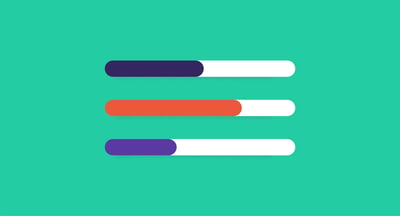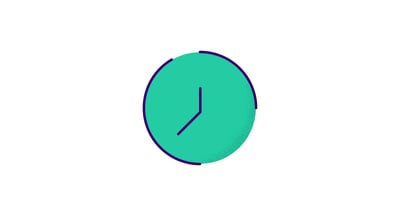October 30, 2023
 by Mara Calvello
by Mara Calvello

 Manage software costs
Manage software costs
Ensure your business isn’t wasting spend on unused tools and licenses and take advantage of a free demo.
There once was a time when the IT department of a company had total control over the technology being used by the organization.
Before an employee could purchase software, or before one clicked download, they needed the blessing of the IT director.
That time is long gone, and no matter how hard your IT department works to stop this from happening, shadow IT is something that every company has to deal with at some point or another.
Shadow IT refers to information technology (IT) systems and software that are used and managed without the knowledge or approval from IT leadership or stakeholders. Shadow IT is also when a company and an employee have both purchased a software license, causing the company to pay for the same software twice.
Shadow IT can include many information technology systems from hardware to software, web services, and cloud applications that employees use across varying departments to accomplish tasks and projects without the authorization of the IT department.
As long as an employee has a credit card, a browser, and a login, anyone can purchase a low-cost subscription license right under the nose of the IT department, and have it up and running in no time.
While it’s true that current tech stack sometimes doesn’t meet the needs of employees, practicing shadow it can have detrimental repercussions on a business.
Not only does it reduce the IT team’s efficiency by introducing products and tools they’re not trained to troubleshoot, but it can also create vulnerabilities and entry points for criminals, and threaten your organization's regulatory compliance standing.
Shadow IT is popular in large organizations because it allows employees flexibility to try newer technologies and boost productivity. However, it can also lead to inefficient collaboration, wasted IT budget spend, and lapsed SaaS subscriptions.
And, perhaps most importantly, shadow IT makes it practically impossible for your business to track IT spending and manage SaaS renewals.
Businesses must focus on managing shadow IT for avoiding security risks, preventing information from being shared via unauthorized channels, and data loss/leaks.
While shadow IT does encompass physical hardware devices like laptops and smartphones, the main source of Shadow IT stems from various software tools.
Some popular software that often becomes part of shadow IT include:
Shadow IT also involves using any system, device, IT services, software, and applications that the official IT department doesn’t explicitly approve. Below are some examples.
Shadow IT often happens because employees look for convenient, efficient, and productive ways to complete their work using personal devices or preferred tools instead of IT resources approved by an organization.
For example, an employee using an application may encourage peers to try the same tool for getting the job done. Shadow IT happens when these handful of employees use the same application, which the company's security policies don't approve.
Not using company-approved software solutions or devices causes unsecured data-sharing pockets and network blind spots, one of the key reasons companies experience cyber incidents.
Did you know? 93% operational technology companies experienced at least one intrusion event in the last 12 months.
Another reason behind shadow IT is the rise of cloud-based consumer applications that have replaced packaged software. Today, anyone can purchase or subscribe to software with a credit card. Deploying these sophisticated IT systems with minimum technical knowledge prevents a company's IT team from gaining complete visibility into software and services employees use.
It will take as long as it takes — this is another misconception that pushes business leaders to bypass the standard IT procurement process while adopting new SaaS applications and cloud services.
Did you know? 32% employees use communication or collaboration tools that organizational IT policies don't explicitly approve.
For example, some teams may not like the lengthy IT approval process and want to use newer tools immediately. This practice of going around IT to procure newer technologies is another critical reason behind shadow IT.
No matter which industry your business falls in, shadow IT is becoming increasingly popular and easier than ever before. Because of this, it poses serious security risks and challenges for your industry that you need to be made aware of.
If an unapproved software tool runs within a network, there’s always going to be a risk of losing critical data, without the chance of restoring it.
Since many shadow IT applications have features for file sharing, file storage, and collaboration, this can result in sensitive data leaks. Typically, the systems and applications that are running within shadow IT aren’t within the backup strategy put in place by the IT department. Because of this, critical data has a high risk of being lost in a data breach, causing substantial damage within the company.
Learn more: Discover more about how shadow IT could be impacting your company with these 21 shadow IT statistics.
For each department to have peak collaboration, everyone needs to be using the same software. Few things are as frustrating as asking a team member in another department to update a Google Doc only to be met with the reply, “We use Pages for document creation.”
This slows down cross-team collaboration and only causes confusion amongst employees.
While it may seem that software and applications used by employees don’t take up a lot of space, the truth is that bandwidth within your company isn’t infinite.
If a shadow IT application breaks down or crashes, your IT department will lack the knowledge and documentation on how to provide a solution. If a time-sensitive project relies on shadow IT software, the implications can be severe.
No matter the organization, regulatory compliance is critical. There are numerous standards that businesses need to comply with, and the use of shadow IT can potentially lead to fines for violating these compliance requirements.
One of the benefits of syncing with a tool like G2 Track is that it automatically ensures that every app a company uses meets industry standards, so you never have to worry about staying compliant. This happens by tracking Privacy Shield self-certifications, data processing addendums, and complying GDPR statements.
When you double down on software compliance, you can be sure that all tools meet professional and government standards.
If various departments within your organization are purchasing duplicate software solutions without IT knowing, this could potentially lead to a significant loss in your business’s budget.
A state-of-the-art tool like G2 Track can help eliminate as much wasted spend as possible, especially during a financial crisis or recession. When the world’s largest product category database is put to work, your business will be able to clearly see the tools its teams are using and consolidate those they aren’t.
Unused apps will be eliminated and opportunities to reduce spending are identified, which helps to ensure the budget isn’t wasted.
Did you know? Products that don’t have a clear owner, contract, or approval make up between 10-15% of a company’s tech stack.
When various teams use different software tools from one another, it not only is a waste of money, but it creates redundancy and confusion.
For instance, reimbursing your employees for business-approved purchases becomes difficult when your sales team uses Expensify and your management team uses Zoho Expense. When all departments are using the same approved software, teamwork is simply easier and more streamlined.
Every time a new device or application is used without the knowledge of a company’s IT department, the risk for a security gap increases. Because of this, a subscription that has expired only broadens that gap due to the fact that an employee may start using different tools without the knowledge of the IT department.
When using G2 Track, staying up to date on subscriptions is made simple. Since all of your vendor data is easy to see in one single view, a contract will never expire… unless you want it to.
G2 Track allows you to set alerts for contract dates, create a timeline of your contracts and the upcoming costs, and go back in time on contracts for a comprehensive view of everyone you’ve worked with.
Regardless of whether you deem shadow IT as beneficial or harmful to your organization, there are ways to detect the telltale signs that it’s occurring within your business and to manage it before it becomes out of control.
This is easier said than done, especially if your business has hundreds of employees. However, when your IT department utilizes G2 Track, they’ll easily be able to uncover every app and tool that uses employee and company data, as well as flag apps that have yet to be provisioned.
This will create an open-door policy by acknowledging shadow IT is present at your company and urging employees to be open regarding the software programs they’re utilizing. This also promotes employees giving the IT department advice on which programs can assist with new projects that may arise in the future.
At the same time, extend help. Engage with other departments to see if there are tools you can suggest to help them work more efficiently.
Is there a software subscription you can recommend to your marketing team so they can upgrade their graphics? Will a PR CRM help your marketing team keep track of media relationships?
Build a collaborative environment between IT and the rest of your company. When an open door policy is adopted on both sides, the barriers that create traditional roadblocks dissolve.
You can’t stop your employees from using their own devices, whether it be their smartphone to check internal communication apps or their home computers to keep up on email.
However, just because you can’t stop it doesn’t mean you can’t provide a list of “bring your own devices” that are approved for use within the company. This way, you can be sure that your employees are using secure devices to access company data.
When a device is “jailbroken” it means that all restrictions imposed on the device have been removed. Jailbreaking allows access to system files that can be manipulated to enable the installation of apps, themes, and extensions that are not supported by the device’s app store.
When this occurs on a device that’s being used to access company data, it opens up this information to a greater risk of being affected by malware that can cause damage to system files. Hackers can also easily install a tracking program to a jailbroken device to steal various files from a user.
It’s always better to put a plan in place to stop something detrimental from happening before it has the chance to occur. A good way for your IT department to get ahead of shadow IT is to create a list of dangerous applications that employees aren’t able to use.
Once the list is created, take the necessary steps to block each tool, which makes it impossible for employees to purchase, download, and use these tools on company devices. This preventative measure can go a long way in the fight against shadow IT.
Shadow IT can sometimes occur when an employee isn’t sure which software has been given the green light to use. When your company creates an internal app store of software applications that have been approved and evaluated by the IT department, it clears up any confusion as to which apps are safe for employee use.
If you have employers or business partners who want to leverage the cloud as a part of the business, don't stand in their way. Instead, ensure the IT department makes this easier than ever before. Doing so allows for enhanced cooperation while also giving IT some say into which cloud applications are being used.
Many times, the reason why shadow IT occurs is that employees believe that the apps and solutions they’re being asked to use are too difficult or time-consuming. For example, an employee may prefer Microsoft Excel over Google Sheets.
When this occurs, talk to your employees regarding their software preference and see if their preferred tool would be better for your company to invest in for the long term.
While some may think it’s only new hires who are downloading their favorite software for use, it can also be the well-meaning department head who assumes they don’t need IT approval.
Regardless of who does it, if it’s written as part of your company policy, it ensures that the IT department has more control, in addition to greater visibility into what technology is being purchased.
G2 Track uses app usage and spend integrations to find all shadow products and applications, including development instances, employees might use. Moreover, you get an actionable reporting dashboard for tracking IT spend, utilization, and shadow IT detection insights.
Sounds like what you need? Sign up for G2 Track for free and see it in action.
The more that is known about shadow IT, the better your company can prepare for some of the ramifications that come with it.
To be the utmost prepared, and to fully understand which apps are in use and how much is being spent, G2 Track is the go-to solution. The time is now to bring your company’s shadow IT situation into the light and find out how G2 Track can help.
Have you heard the news? You can now take advantage of everything G2 Track has to offer with G2 Track Essential, for free.
Mara Calvello is a Content and Communications Manager at G2. She received her Bachelor of Arts degree from Elmhurst College (now Elmhurst University). Mara writes content highlighting G2 newsroom events and customer marketing case studies, while also focusing on social media and communications for G2. She previously wrote content to support our G2 Tea newsletter, as well as categories on artificial intelligence, natural language understanding (NLU), AI code generation, synthetic data, and more. In her spare time, she's out exploring with her rescue dog Zeke or enjoying a good book.
 Manage software costs
Manage software costs
Ensure your business isn’t wasting spend on unused tools and licenses and take advantage of a free demo.
Having a place for everything is crucial in every aspect of our lives.
 by Mara Calvello
by Mara Calvello
You can’t make the right software purchase decisions, meet license compliance requirements,...
 by Mara Calvello
by Mara Calvello
Some surprises are fun.
 by Mara Calvello
by Mara Calvello
Having a place for everything is crucial in every aspect of our lives.
 by Mara Calvello
by Mara Calvello
You can’t make the right software purchase decisions, meet license compliance requirements,...
 by Mara Calvello
by Mara Calvello