November 2, 2023
 by Daniella Alscher
by Daniella Alscher
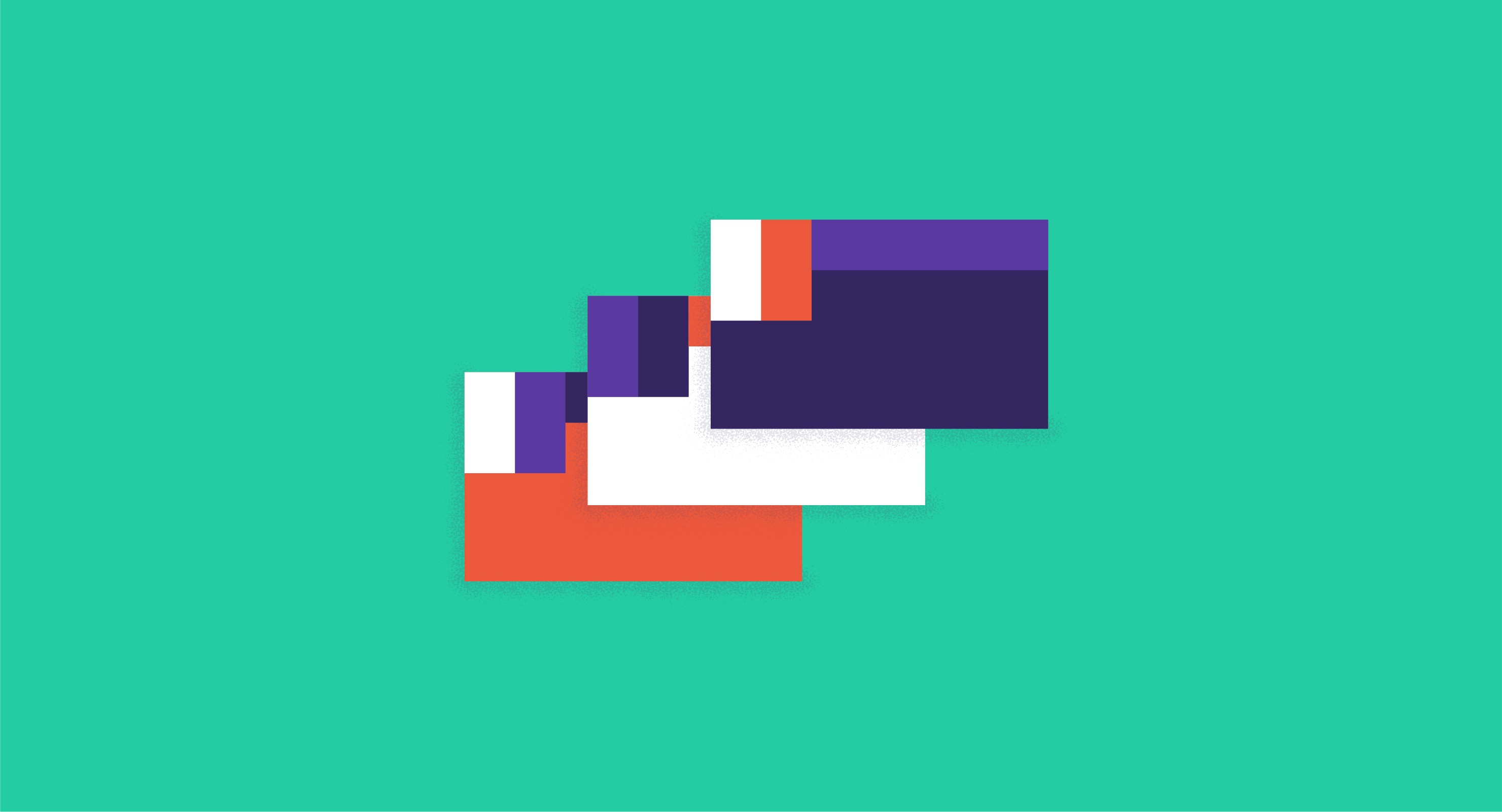
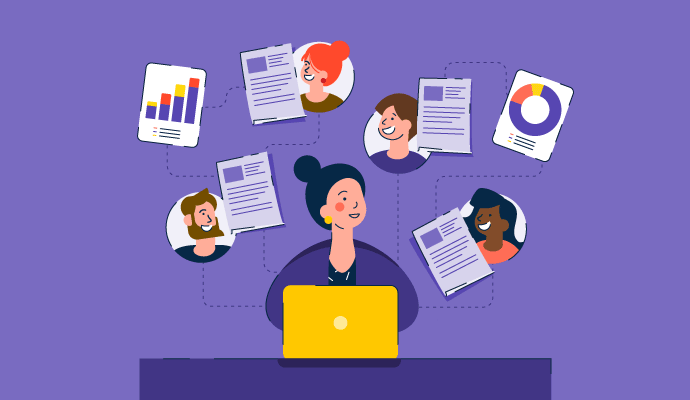 Manage software licenses and costs
Manage software licenses and costs
Ensure your business isn’t wasting spend on unused tools and licenses.
If you're in an IT team, you know how the absence of a software license management tool or policy leaves you at your wit's end.
Ideally, you want insights about software application usage, licensing contracts, and whether software licenses comply with developers' software license agreements and legal regulations.
The lack of this information results in increased licensing costs, failure to meet legal compliance, and pass software audits. That's where software license management comes in. Without it, you can't possibly save thousands of dollars spent on unused seats, overused licenses, and duplicate software usage.
Software license management (SLM) is the process of documenting, reducing and managing the total cost of software solutions being used by a company.
From startups to enterprises, no company has a limitless budget. Because the amount of money spent on a software license can easily venture into the thousands, managing that spend should be top of mind to make the most of your SaaS budget.
Regardless of what the program is used for, how many people are using it, or where it’s being used, nearly every software has a type of software license attached to it.
Below are the common types of licenses available to users.
Managing different types of software licenses can be overwhelming for any IT team. With proper software license management practices, organizations can accurately monitor software usage, meet compliance requirements, and prevent license overspending.
To manage software licenses efficiently, start by monitoring software licenses, so you can comply with the end user license agreement (EULA) and eliminate unused licenses.
A centralized software license policy and workflow is the foundation of efficient software license management. Start by consolidating existing software license information, finding valid licenses, tracking software ownership, and monitoring licensing costs to meet software compliance requirements.
Below is a breakdown of these steps for you to follow.
A software inventory provides your IT department with a complete picture of software solutions and licenses. Now, the IT team can analyze software usage to find and reallocate unused or underused licenses.
At this stage, a software license management tool helps the IT team to gather:
Centralizing these details prevents your organization from missing renewal dates and paying additional reinstatement or maintenance fees. Moreover, you get to monitor license usage and manage available licenses efficiently.
Once you have gathered all the details, it’s time to work with legal and procurement teams to validate these licenses. Doing so lets you consolidate proof of purchase, review agreements, and create documented records for future audits.
Consider pairing license agreements, contracts, and purchase records with related licenses. That way, you can easily find details of a software license at the moment of need. You can also remove unlicensed software and eliminate shadow IT practices at this stage.
Using a software license management tool helps you in multiple ways. For example, it centralizes all software-related records for different solutions your company uses. As a result, you will never have to worry about missing renewals or getting penalized for not meeting compliance requirements.
The next step is about analyzing the budget and optimizing software spending.
Software license mismanagement often stems from overspending on licenses, failing to estimate software expenses, and lack of visibility over software budget vs. actual cost per user.
A software license usage report provides you with insights into critical metrics that are key to planning and optimizing expenses. A software license management solution helps you visualize critical license data, saving time and money.
Now, you’re ready to deploy a license management policy that defines your organization’s software asset management (SAM) capabilities. It documents ways of monitoring, maintaining, and controlling software licenses and related costs.
When using spreadsheets for tracking license details, consider tracking key information such as:
Monitoring renewals, maintenance, approvals, and license over-usage can be challenging to track, especially with spreadsheets. That’s why you should consider using a software license management tool.
One of the most obvious benefits of SLM is simply saving money, big time. But besides a financial win, software license management comes with a few more benefits.
Practicing SLM gives companies a clear view of all of the licenses being used across teams as well as how each particular software has been set up for use. When it comes time for a software audit, the information needed to assess risk and remain compliant will already be available to you.
Having visibility of all software that a business uses enables IT to ensure that the software being used is compliant with the license. If a device is using unlicensed software or is not following the guidelines that the End-User License Agreement provides, fines or legal issues are to be expected.
Buying software is step one, but after it’s bought, is your company paying attention to how much that software is being used? Information from your SLM can help you determine how many people are actually taking advantage of the availability of that software solution so that your business can only pay for the necessary licenses.
Effective software licensing management prevents users from installing or downloading unknown software packages, which can lead to cybersecurity threats or malware in the future.
A SLM policy also helps employees to learn the different ways they can request a new tool from the IT team. The result is a secure IT environment free from malware and ransomware.
Managing software programs and their licenses becomes a nightmare for IT teams, especially when there's no way of tracking software deployment or usage.
A software licensing management tool increases an IT team's efficiency by automatically monitoring software purchases, deployments, usage, and license terms. You can also set reminders for audits, renewals, and expiring licenses.
Inefficient software licensing management leads to operational, security, and fiscal consequences. For example, your organization may need more visibility into software licenses to pass software audits or prevent overspend.
Is the estimated annual SaaS waste among companies, which translates into roughly $17 million per organization.
Source: Flexera
Below are some common risks companies experience without a robust software license management plan.
Software license compliance management involves following specific guidelines to ensure employees only use authorized software solutions. These guidelines are crucial to meeting license agreements and minimizing financial and security risks.
Comparing the number of licenses in use vs. the number your organization purchases is crucial for managing and implementing software compliance regulations. You can also consider tracking software installation, usage, and understanding licensing terms to meet SaaS licensing guidelines better.
Organizations typically use one of the following ways or both to manage software license compliance.
Software licensing managing solutions ease how organizations track and optimize software usage. The right software provides you control over vendor relationship management and insights into software usage. It also enables you to automate time-consuming license allocation and maintenance tasks in a way that complies EULAs.
Did you know? G2 Track simplifies how employees discover and request access to different software solutions available within your organization. Beside creating an app catalog, you can also use the platform to manage software vendor contracts, track software usage, and meet GDPR and SOC II regulations.
Want to see G2 Track in action? Sign up for the free forever plan today!
Before best practices can be implemented, it’s recommended that your organization invest in software to manage your software. While this might seem silly or repetitive, the benefits of being able to see everything you’re using in one place are worth quite a bit.
G2 Track is an example of a solution that thousands of companies use to manage their SaaS and contracts. With a solution like G2 Track, these best practices aren’t hard to follow.
How does your business go about obtaining a software license? Before implementing SLM, your team may be fairly organized, or licenses could be saved in all sorts of folders. No matter which end of the spectrum your team falls on (or if you’re somewhere in the middle), now is a great time to standardize those processes. Who’s in charge of obtaining those licenses? Where are certificates being saved? Take a step back and reorganize.
What software licenses does your company already own? When setting up your SLM, make sure that each and every software solution used by every team at your company is listed. Doing this can help you determine whether you’re at risk for a compliance audit or if you’re paying for too many seats.
The next step is to review your organization's license inventory and ensure you have licenses for all installed software applications. Also, consider measuring the licenses needed for each tool and applying product use rights to get the most out of licenses.
Organizing your licenses and identifying their functions may provide your company with an opportunity to determine an integration solution, meaning that instead of having to use (and pay for) two software, one solution might be able to do the same job.
Software usage habits keep changing, depending on the IT environment in your organization. That's why it is best to track new software downloads, program upgrades, downgrades, new purchases, and contract milestones. Capturing this data helps you to manage software licenses, while maintaining compliance efficiently.
G2 Track and other SaaS spend management software are capable of taking note of all software usage in every employee’s desktop. While automation is nice, physical audits are just as important to ensure that data collected by the automation process is accurate.
Software license management solutions enable IT teams to gain complete visibility into used/unused licenses, software usage trends, and license spending. Monitoring these metrics with licensing reports helps you optimize spending and manage licenses efficiently.
As an IT team, you're likely juggling multiple things: license compliance, software audits, licensing needs, and vendor relationships, to name a few.
G2 Track makes your job easier with a single source of truth about your software stack, licenses, contracts, expenses, and compliance.
For example, the platform enables you to configure custom approval workflows that employees can use to request access to new tools.
Moreover, you can also integrate Track with SSO and OAuth platforms to discover where employees use each software available to them. G2 Track also provides license-level insights to help you understand software utilization and optimize contract spending.
Need a reminder of what your current software licenses entail? Check out our resource on software licenses for a refresher.
Daniella Alscher is a Brand Designer for G2. When she's not reading or writing, she's spending time with her dog, watching a true crime documentary on Netflix, or trying to learn something completely new. (she/her/hers)
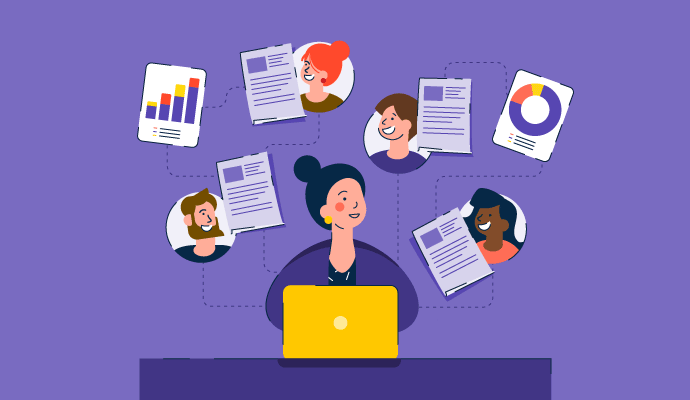 Manage software licenses and costs
Manage software licenses and costs
Ensure your business isn’t wasting spend on unused tools and licenses.
From driving and hunting to using software, everything requires a license.
 by Mary Clare Novak
by Mary Clare Novak
Software licenses are a big investment for modern companies.
 by Sagar Joshi
by Sagar Joshi
Software is the lifeblood of business.
 by Holly Hunt
by Holly Hunt
From driving and hunting to using software, everything requires a license.
 by Mary Clare Novak
by Mary Clare Novak
Software licenses are a big investment for modern companies.
 by Sagar Joshi
by Sagar Joshi


