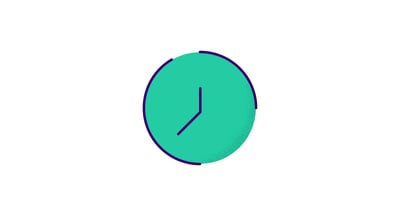November 3, 2023
 by Lauren Pope
by Lauren Pope

Software buyers often find it painful to find the right software for different geographies and functions, despite the availability of online information.
With consumer internet, SaaS tech boom, and software review sites like G2, you’re no longer alone in finding the right software for your organization. The power shift from vendor to buy is evident, with most software vendors offering pricing information, interactive demos, free trials, and G2’s AI-powered business software advisor, Monty.
Though you find the information useful, you feel overwhelmed by the changing software pricing models, evergrowing tech product options, SaaS negotiation, and the overall software purchasing process.
As a software buyer, your concern revolves around whether the software will be the right fit for the business, data security, integration, user adoption, and licensing, to name a few. Creating a software procurement plan helps you answer all these questions and guides you during the software purchase process.
Dealing with the overwhelming feeling becomes easier when you focus on the controllable factors of the technology product purchasing or procurement process.
For example, what’s the purpose of the software you’re buying? Is it compatible with your current tech stack? What’s the learning curve? Is it a one-time purchase or a subscription? Is the software cost within your budget? Does the software vendor provide support and regular updates? Asking these questions can go a long way in helping you find and purchase the right software.
Interested in the right way to go through the buying process? This guide will walk you through every step when making buying decisions. Let’s get started!
As a software buyer, the journey from deciding you need new software to making a final purchase is a long one. It can take months to comb through your options, test the features, meet with software vendors, and sign on the dotted line. We’ve decided to help make the process a little smoother with this handy step-by-step guide to purchasing business software that is truly an all-in-one solution for your organization.
The most important step for buying software is understanding your business needs. You wouldn’t purchase an email marketing platform if you weren’t planning on investing in email for the next fiscal year. Gather the decision-makers and think critically about what you’re hoping to accomplish. Do you need this software or is it something you want?
If you're looking to replace a software tool, consider asking the concerned team about what they dislike about the existing system. Their answer should reveal features the new software must have. You'll also end up buying a software that your team actually loves.
Ask yourself these questions to best identify your business needs:
Once you answer these questions, you can reverse-engineer your answers to pinpoint your software needs. This step also helps you make the case for a larger SaaS budget because it helps prove how this software impacts the company as a whole.
The next step in finding the best software for your organization is creating your list of must-haves. Think of this as your Christmas list for your ideal software solution. It can include everything from functionality, cost, and more.
Make the list as long as you’d like when you’re first starting out and then prune it down to the things you absolutely need. This list will act as your guide when you begin reviewing software options.
When creating your list of must-haves, consider these questions:
There’s a lot more to purchasing software than just how much it costs you. Avoid the mistake of hyper-focusing on the price of the software and expand your thinking to include the value of the software.
One mistake people often make when purchasing software is confusing software price with software value. Obviously, the price of software is a huge factor when purchasing software. But the value that software brings to your company is often overlooked.
Here’s an example of the difference between software price vs software value:
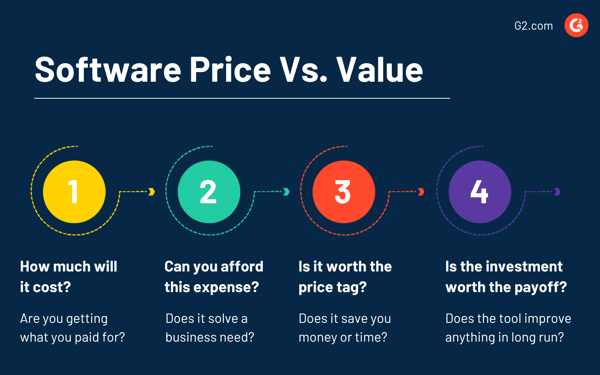
If you can change your thinking around what makes a certain tool or app good for your company, you can truly understand your business needs. Not everything can be driven by money. Sometimes you need to spend a chunk of change to push your business forward. Consider this when beginning your software purchasing journey.
Do we purchase anything these days without looking at the online reviews first? Studies show that we don’t.
And yes, there are online review sites designed exclusively for software purchases. Since our launch in 2011, G2 has amassed more than 2 million user reviews from real customers.
These are verified customer reviews from people using the software you’re thinking about purchasing! They review the good, the bad, and the unexpected for nearly any software solution you can think of. And if you don’t know what software solution you’re looking for, you can browse by category and compare software products side-by-side.
Online reviews can help you cut through the marketing noise and see what it’s like to use a certain software solution. Maybe the interface looks clean but the customer service is bad. Or maybe the product over-promises and under-delivers. These are things you can glean from user reviews.
You’ve created your list of must-have features, found the products that have them, and reviewed the user reviews online. Now it’s time to create a short-list of products that will work for you and your team. This list of software tools must be easy to adopt for your team. They should also be a fit for your existing system infrastructure and IT capabilities.
Here’s a quick and easy way to create a short-list:
How you order your short-list is up to you. You can rank them by price, usability, user reviews, and more. However, these shortlisted software products should have the must-have features, functionalities, and integrations that your team needs.
Just remember that this list can change as you dig into these products more. Keep an open mind throughout the process!
This is the fun part, it’s time to start testing your top choices! You wouldn’t buy a car without test-driving it first and you shouldn’t use a software without scheduling a demo. Any software company worth their salt will let you demo their product before signing a contract.
Visit the websites of each of the products on your list and schedule yourself for a demo. This step is interesting because it’s the first glimpse you’ll get into a company’s customer service style. Is it easy to schedule a demo? Are they too sales-focused? Keep track of the things you notice about the company itself during this stage of the process.
If you're attending a live demo of a product, consider asking different problems your team faces and how the software product can solve them.
And remember, you don’t have to make a decision right away. Shake off the pressure to sign a contract and test all the demos for the full trial period. Ask your employees for feedback. Consider sending out a survey to get their honest opinion. This is the stage where big decisions get made.
Once you’ve demoed all the options on your short-list, you’ll likely have a favorite. Now there’s nothing left to do other than sign the contract. Purchasing software involves a lot more than just handing over your payment information. There are six-steps to the contract management process needed to purchase business software.
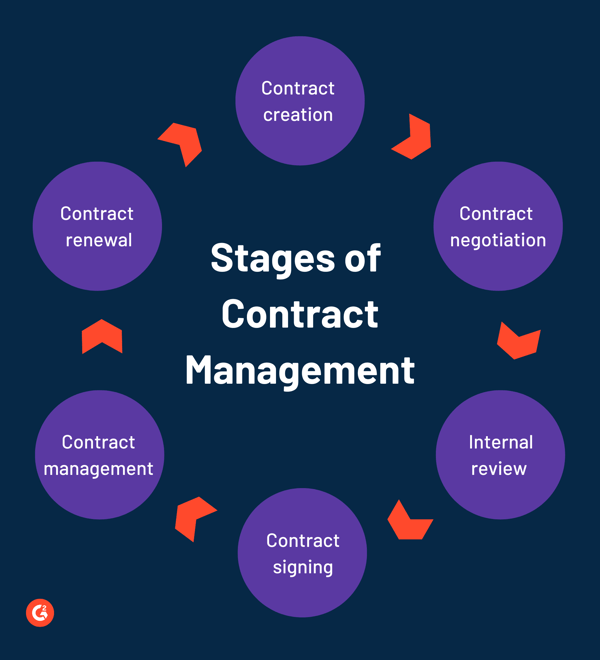
If you’re investing in a SaaS spend management tool, there’s a chance that contract management is built into the platform. You can eliminate duplicate software by choosing the right software to manage your SaaS budget and spend, like G2 Track.
There’s no point in taking all of these steps if you’re not going to track the success of your purchase. What does success look like for business software? It depends on what your business needs were. Think back to when you first started this journey. Is this software solution solving a problem for you?
Here are some questions to ask yourself to measure the ROI of your purchase:
If the majority of your answers to these questions are no, then it could be time to explore other options. You might not pick the right software on the first try and that’s okay! Monitoring your progress and being able to learn from your mistakes will help guide you toward the right solution.
Congratulations, you know everything you need to about buying the right software! This process is yours alone and your unique business needs will guide you. Be open and communicate with everyone in your company to ensure you’re making the right decisions.
Purchasing software is just the beginning. Discover how to manage your business' software stack with our guide on software asset management.
Lauren Pope is a former content marketer at G2. You can find her work featured on CNBC, Yahoo! Finance, the G2 Learning Hub, and other sites. In her free time, Lauren enjoys watching true crime shows and singing karaoke. (she/her/hers)
Some surprises are fun.
 by Mara Calvello
by Mara Calvello
It's not easy navigating the complexities of software.
 by Mara Calvello
by Mara Calvello
The end of a fiscal year calls for software renewal.
 by Mary Clare Novak
by Mary Clare Novak
Some surprises are fun.
 by Mara Calvello
by Mara Calvello
It's not easy navigating the complexities of software.
 by Mara Calvello
by Mara Calvello