March 21, 2023
 by Rachel Ramsey
by Rachel Ramsey
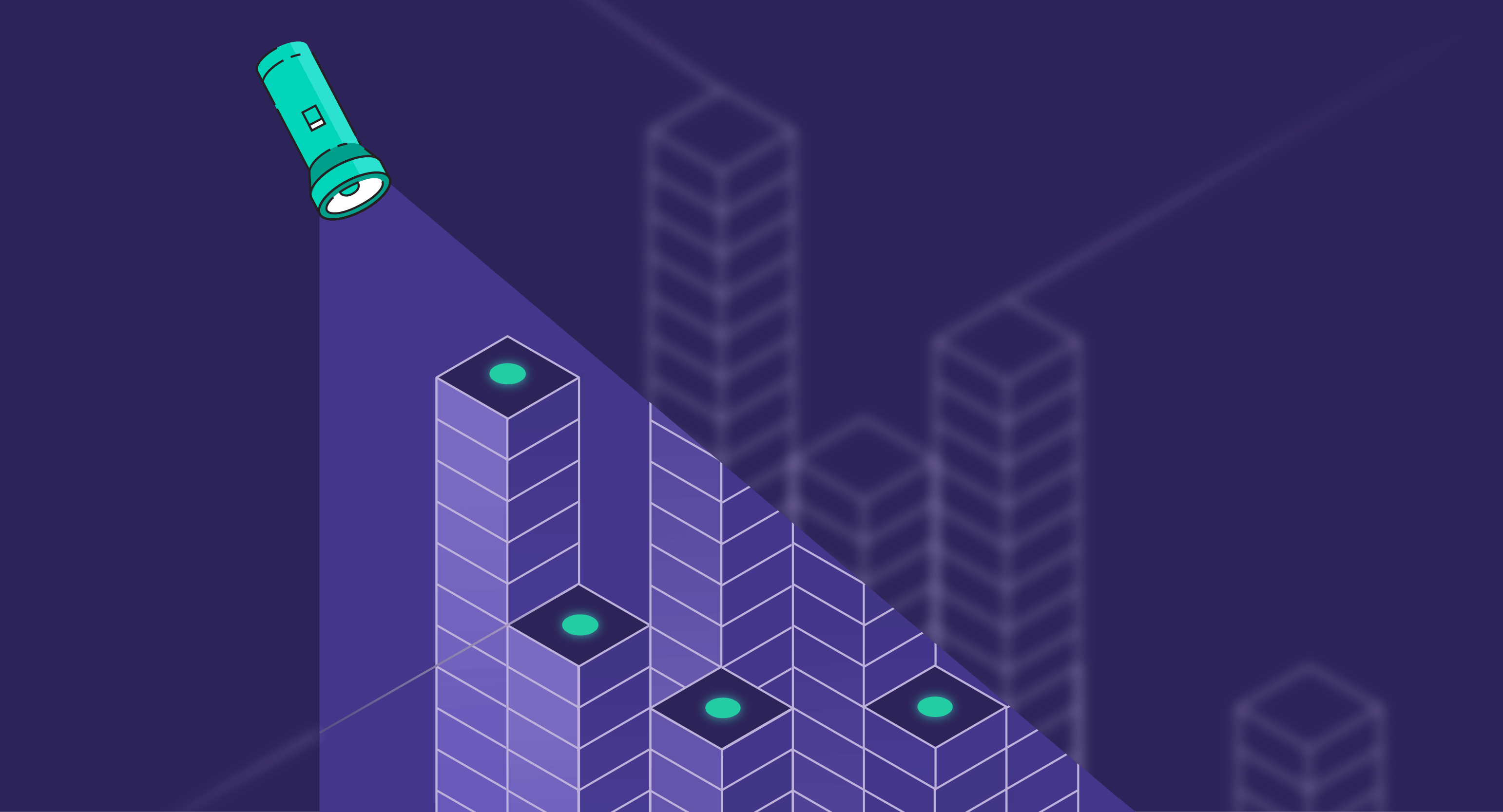
If you’re like the average organization, you have an untold number of SaaS apps floating around your corporate infrastructure. Sometimes an app is approved by IT. And other times, it’s not. To eliminate the consequences of Shadow IT, let’s dive into four hidden risks of Shadow IT that every IT professional should know.
At its most fundamental, Shadow IT is the use of IT-related hardware or software without the knowledge of IT or security within an organization.
It includes cloud services, software, and even hardware, like personal tablets or thumb drives.
The major concern, though, comes from SaaS.
What’s behind Shadow IT? Much to the chagrin of both IT and finance leaders, a major culprit is the ease of buying it.
In the 2022 G2 Software Buyer Behavior Report, research found that 56% of North American organizations prefer to purchase software with a credit card.
While other areas of the world aren’t as credit card dependent for software purchases, grabbing the card still makes up a substantial portion of SaaS sales. Forty percent of organizations in APAC and 41% in EMEA tend to buy using a credit card.
With that, time to shine some light on the dangers of Shadow IT.
Not knowing your SaaS stack– and living without a real SaaS system of record -- introduces substantial risk, which we’ll cover next.
But first, let’s talk about a SaaS system of record or your single source of truth for your SaaS stack. Chances are, if you have a single source of truth, it’s on a spreadsheet.
Spreadsheets are generally the place to start. You manually add all the tools your employees use and then you track them manually. Sort of.
Even if your employees or finance teams actually tell you about them, once your organization scales either users or apps, you can guess what happens to that important file.
Over time and IT staffing changes, your spreadsheet-based SaaS system of record becomes its own unwieldy, risk-laden mess.
Once your number of apps and users scale, your spreadsheet can be no match for Shadow IT. Instead, the dangers remain unchecked and continue to mount.
So now, let’s dig into the following risks:
Without a constant and close eye, new SaaS app accounts multiply quickly. Running unknown and unchecked, your software expenses can spiral.
After all, it’s the natural outcome of the ease of adding new (and often redundant) apps, use cases, and accounts.
The great thing about SaaS is that it enables employees to find and use the right tools they need to get the job done.
But it comes with some downsides.
Thanks to that credit card we talked about in the earlier section, some employees can add your organization’s third calendaring app and sixth project management tool.
And more likely than not, that new account for the exact same app - or something very similar - is already in use somewhere in the organization. And it all happens in five minutes.
Without the clear visibility that a SaaS system of record provides, it’s difficult to avoid costly “accidental renewals.”
How does this happen? Well, the SaaS sprawl comes with a sprawl of contracts, too. And no two contracts are the same. Buried in those contracts is a maze of different terms and conditions, key renewal dates and cancellation terms.
Thus, keeping track of it all takes a lot of time - which is something that the usual finance, procurement, or IT does not have.
This, of course, leads to the inadvertent missed key cancellation date. Then what happens? Your account automatically renews and you’re on the hook to pay for another term.
Finally, if employees aren’t using IT approved or sanctioned apps, it’s impossible to tell if the organization’s IT investments are paying off.
SaaS apps in the shadows, by their very nature, aren’t recognized by IT.
If IT doesn’t even know they’re in use, they certainly can’t support them. Users are on their own to make the most of them.
In many cases, without organizational and IT support, an app is only a bill to pay that doesn’t add value. Too many users abandon an app that is “too hard to use,” go onto the next one, and they spend too much of their time trying to figure out software, not getting work done.
When users can manage without IT, what does this mean for IT and the rest of the organization?
There are still other operational risks. For example, IT can’t create their own data backups, which may lead to data loss. Nor can an organization take advantage of the data resources within these unknown apps. This eliminates opportunities to share data and collaborate.
And Shadow IT creates another operational inefficiency: contract sprawl. SaaS vendor contracts that aren’t kept in a centralized place take too much time to find.
Without security or IT approval, an employee can use a new SaaS app that unintentionally introduces a new and costly security threat or compliance violation.
Within minutes, a user can introduce:
Related to security risk is compliance risk. Security violations that result from not following documented security processes are obviously noncompliance.
But what other compliance risks lurk in your SaaS stack?
This will largely differ by company and industry, but there are some universal compliance requirements.
For example, it’s necessary to have a documented policy for app access approvals. Different apps will have different processes approved by different people. Without automated workflows it’s harder to follow app access approvals.
It’s also important to know and track your SaaS vendors’ compliance certifications.
Let’s say your company is in the finance industry. To comply with your industry’s standards, you need to use SaaS vendors that have met certain compliance requirements like SOC 2.
Furthermore, you need to track your SaaS vendors’ compliance certification valid and expiration dates. You probably also need to keep your SaaS vendor contracts together in one place too.
There are a few essentials to combatting the risks of Shadow IT. You need to always know all the apps in your SaaS stack. And you need a centralized place to manage them.
You need visibility into your entire SaaS stack. As soon as an app gets added and authorized with your domain, IT needs to know about it. After all, visibility reduces financial and security risks.
A single source of SaaS truth is key to reducing operational and compliance risks.
This means you need a management tool with a robust discovery process. Without accurately identifying all the SaaS tools in the stack, you can’t manage your stack costs, or your operational, security, or compliance risks.
To bring your IT out of the shadows, learn how the easy-to-use no-code G2 Track - with its unbeatable discovery process based on the G2.com product taxonomy - can help.
Learn more by downloading the IT Leader’s Mega-Guide to Saving on SaaS.
Rachel is the Marketing Director at G2 Track - G2's SaaS Management Platform - designed to help IT and Finance leaders better manage and optimize their SaaS stack.
With shadow IT management on the rise, experts estimate that 40% of all IT spending at a...
 by Scott Julio
by Scott Julio
G2 recently released its annual Software Buyer Behavior Report that includes some important...
 by Natalie Robb
by Natalie Robb
There once was a time when the IT department of a company had total control over the...
 by Mara Calvello
by Mara Calvello
With shadow IT management on the rise, experts estimate that 40% of all IT spending at a...
 by Scott Julio
by Scott Julio
G2 recently released its annual Software Buyer Behavior Report that includes some important...
 by Natalie Robb
by Natalie Robb


