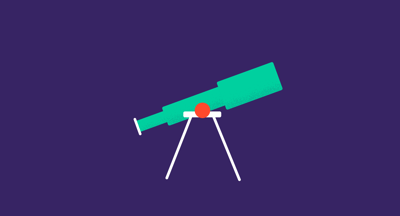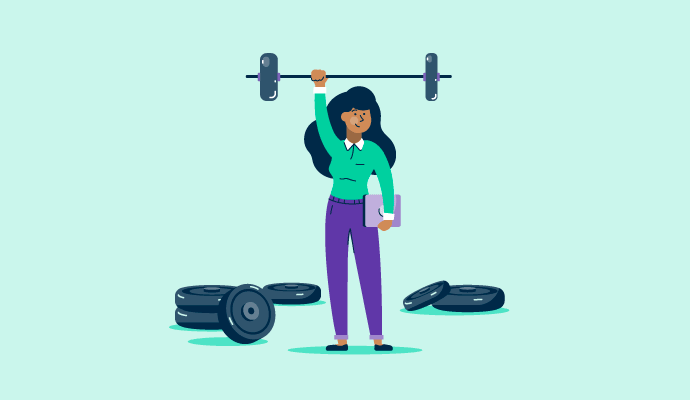
 Minimize SaaS spend
Minimize SaaS spend
Use G2 Track to increase visibility and discover ways to reduce SaaS spend.
Finance isn’t just an approver, they're strategic decision-makers for any good business.
Finance departments keep a close watch on spending, budgets, cash flow trends, and projections to help businesses make the right decisions at the right time. During times of uncertainty, finance makes firm decisions to save on costs and reduce spending.
Reducing SaaS spend is one area often explored while cutting costs, especially in times like these when the tech market is experiencing a downturn. As a CFO, you base these decisions on data rather than sheer will.
A CFO’s role in the current business landscape isn’t limited to annual planning, quarterly actuals reporting, or reconciliations. The role has evolved over the years into making the CFO’s office a key stakeholder in critical business decisions.
Engineering, sales, product, HR, business operations, and almost all business frontiers lean on the finance department to ensure their decisions are logical and profitable for the company.
To get there, you need complete visibility of your spending and conclusive information to make unbiased decisions. SaaS spend management software should be your single source of truth that outlines where your funds are going, why, through whom, and most importantly, insights on opportunities to reduce it.
As companies grow and scale, their IT stack explodes with several SaaS solutions. IT teams acquire licenses for employees who are entitled to access privileges. However, people might not always use these licenses effectively.
For example, your teams might have access to an external learning platform or training provider, but they only use the platform once in a blue moon. The ideal approach would be to reduce your subscriptions based on usability and employee sentiment.
Senior executives need actionable data that support their decision-making. Tracking this spend on a spreadsheet might help you understand where your money is going, but it wouldn’t provide actionable intelligence in minimizing those spends.
Actionable information is key to a CFO’s role, as it allows you to find opportunities to reduce SaaS spend and helps you make high-stake decisions.
Key areas CFOs should focus on to reduce their IT stack spends:
Complete visibility over these areas allows CFOs to better understand their software usage and utilization, monitor budget allocation, and eliminate redundant IT costs.
Below are a few ways you can reduce your SaaS spend and effectively control your budgets as a CFO.
Suppose a team has been using XYZ software for video conferencing for several years. The team leader wants to keep using it even when other teams move to new, technically sound software. The team leader strongly advocates the XYZ tool and is reluctant to switch to a new one.
This leads to software overlaps where teams onboard two or more tools with similar functionalities.
Software overlaps can contribute to increases in SaaS spend. Companies can save on these costs by ensuring all teams use the same tools that cater to the exact functional requirements. While purchasing more subscriptions, companies can negotiate on pricing and get a cost-effective deal.
Finance systems are the number one source of truth in every organization. Finance professionals monitor costs associated with the software. Often, they’re not aware of what a particular software does or if XYZ and ABC software has the same functionality. It becomes tricky for them to reduce these costs without recognizing what this software is actually used for.
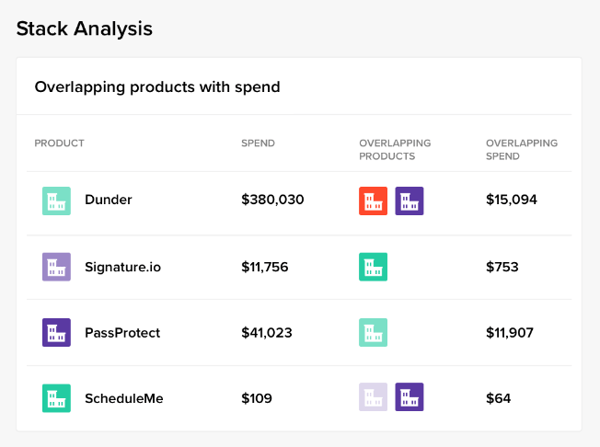 Source: G2 Track
Source: G2 Track
G2 Track seamlessly integrates with your finance system and helps executives understand software spend and suggests ways to optimize it. G2’s marketplace engine powers G2 Track to identify software features, recognize overlaps, and produce intelligent suggestions.
“We are a small-ish company of 200, but as we have grown, our demands and costs have grown. New people come on board and sign up for services without knowing what other departments or teams are already using. This tool has notified our finance team of overlap in spend where we can consolidate those services.”
- G2 Track Review, Marcus W.
Shadow IT refers to software or applications teams use without knowledge or approval from IT leadership or stakeholders. They don’t only contribute to unaccounted software spend, but also pose a risk to your organization’s security.
Purchasing software without the IT department’s knowledge can lead to significant business losses. This often contributes to overlap in software with the same functionalities. Gaining complete visibility of your stack is key to identifying shadow IT and removing it to cut down redundancies, save costs, and ensure data protection.
For example, a team purchases ABC time management software without knowing that a productivity software in their stack offers time management features. This leads to cost overheads, which can be easily reduced if leadership gains comprehensive visibility paired with real-time alerts.
With G2 Track, senior executives get a comprehensive understanding of where company dollars are being spent. It helps you identify shadow IT in your organization and take required actions, allows you to save on IT costs, and direct those funds to critical business areas.
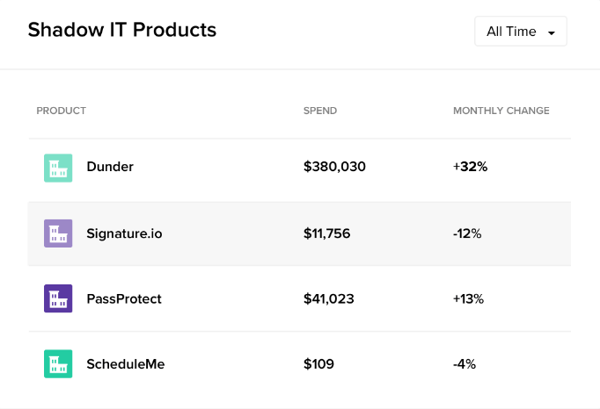 Source: G2 Track
Source: G2 Track
“G2 Track gives us a complete view of our SaaS spending and alerts us of abnormalities. It also helps us identify shadow IT, manage all of our contracts, and know how many users are using the SaaS products we purchase. For example, if we were using Zoom and paying for 30 licenses, but only 10 are ever being used, G2 Track would alert us, and we could adjust our license count.”
- G2 Track Review, Zack W.
According to the 2020 SaaS trends report, an average company wastes more than $135,000 annually on underused, duplicate, or unused SaaS solutions.
While difficult to identify, reclaiming these licenses is one of the easiest ways to recoup SaaS spend quickly. In addition, you can further identify opportunities to downsize when you understand how employees use these software solutions.
Deeper insights into software usage help you understand whether you need a paid subscription or a free plan. For example, if a Zoom user with a paid license isn’t hosting meetings that necessarily last beyond 40 minutes, the user can be shifted to a free plan.
G2 Track directly integrates with SaaS solutions and offers insights to effectively use software and save on costs.
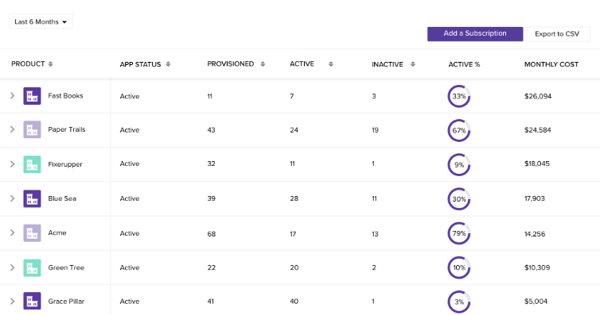 Source: G2 Track
Source: G2 Track
“G2 Track is a valuable product that provides much-needed insight into our firm's IT utilization, cost and compliance in one place. The depth, richness and quality of the metrics and information gleaned from the platform has empowered us to make insightful decisions for greater organizational effectiveness and impact.”
- G2 Track Review, Sanusi M.
When you understand employee sentiment around your software stack, additional avenues for you to reduce SaaS spend emerge.
For example, you may uncover:
Software that users like and deem critical for their job. You might consider negotiating a multi-year deal with the vendors.
Software that users don’t like but is critical for their role. You can find a replacement and renegotiate the pricing.
Software that users like but aren’t critical for their role. You can decide to either keep or eliminate this software.
Software that users don’t like and aren’t critical for their role. You can simply remove this software.
the average IT cost reduction that can be made by purchasing a multi-year license from a software vendor.
Source: G2
G2 Track helps you collect and process this sentiment data in an employee sentiment grid while providing alerts to make a decision. The software sends automated emails to understand the likeability and usefulness of a software product.
This feedback is measured as an NPS and helps leadership get a complete picture of promoters, passives, and detractors of a software product.
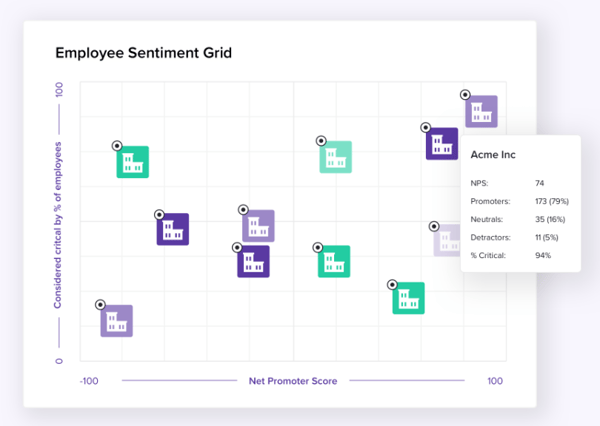 Source: G2 Track
Source: G2 Track
Leadership teams use this information to decide on renegotiating deals with a software vendor, eliminating software from the stack, or replacing a tool with a better alternative. The employee sentiment grid is the key to making such decisions in an unbiased way.
“G2 Track is very easy to use. It provides great insight into software spend and is visually easy on the eyes. The sentiment hub is also useful in sending simple product surveys out to your employees to get their opinions on the software they use (or don't use). The compliance hub is also an added bonus for keeping track of security and privacy documents for all your vendors.”
- G2 Track Review, DeAnna T.
Keep an eye on usage-based subscriptions and renegotiate the deal if the usage is consistently on the higher side. Software spending can get out of control fast. Keeping track of monthly spending and having a conversation when it crosses a certain level helps companies effectively manage SaaS spend.
Furthermore, keeping track of contract renewals ensures you don’t miss your opportunity to negotiate. You can leverage the license usage data to make the most of these negotiations.
For example, if there are a lot of unused licenses, you can reduce seats. On the contrary, if you’re nearing the capacity for license usage, you can increase seats and get a volume discount.
G2 Track gives you complete visibility over license usage and suggests ways you can negotiate better. The software sends alerts if a contract due date is approaching. The license benchmarking feature keeps a record of SaaS subscription costs. It provides insights into the average cost of a subscription, providing a benchmark to negotiate a deal with the vendor.
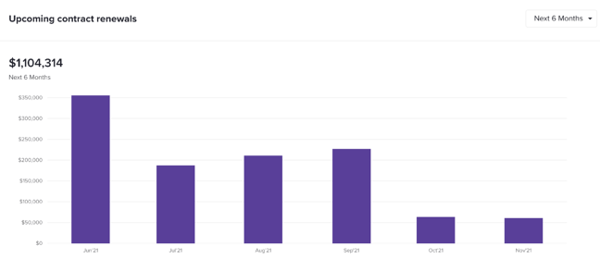 Source: G2 Track
Source: G2 Track
G2 Track also allows you to request buyer insights reports that offer information about average discounts given by a vendor, length of contracts, and more information critical for making cost-effective software purchases.
“The contracts module really helps up organize and maintain our current contracts in one place. Having reminders when contracts are coming up for renewals helps us consciously decide if we want to renew a product, reduce/add licenses, etc.”
- G2 Track Review, Carla S.
Keeping track of budgets helps finance teams draw conclusions about where each and every dollar is being invested. For example, if a team is expensing an unauthorized tool, or anything that isn’t that critical for the business, an alert would help them.
By tracking and monitoring such spends, the CFO’s office can suggest respective teams use their budgets responsibly. With budget utilization trends, it becomes easier to forecast SaaS budgets for the next year and plan ahead of time as teams grow and scale.
G2 Track gives you a detailed picture of how teams use their budgets and sends alerts when required. It allows you to save time and energy when you forecast budgets for the next year.
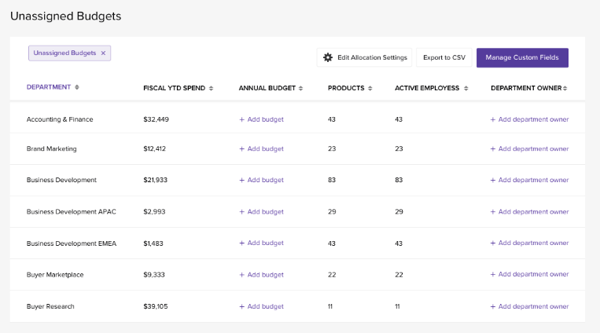 Source: G2 Track
Source: G2 Track
The software aggregates data in clean and easy-to-read dashboards, saving many hours spent on compiling the data manually and wondering where to look.
“Really enjoying that we can see all company spend in one place. This helps us in budgeting and anticipating where we need to allocate funds. I also really enjoy the features that allow us to see if our spending has gone up or down by month and by the department.”
- G2 Track Review, Sara M.
CFOs need a single source of truth to see what’s going on with their IT budgets and what they can do to reduce costs. G2 Track helps them get the intelligence they need.
G2 Track is an easy-to-implement solution to reduce SaaS spend and gain complete visibility. It alerts you when spending reaches close to the allocated budget and opens up new opportunities to intelligently save on SaaS spend.
It takes only half an hour for an IT professional to set up G2 Track with basic functionality. CFOs can use this software to get actionable insights into the overall software usage and discover new ways to save on costs.
Onboard G2 Track as your cost-cutting coach and save substantial amounts on SaaS spend. Request a free demo now.
Sagar Joshi is a former content marketing specialist at G2 in India. He is an engineer with a keen interest in data analytics and cybersecurity. He writes about topics related to them. You can find him reading books, learning a new language, or playing pool in his free time.
 Minimize SaaS spend
Minimize SaaS spend
Use G2 Track to increase visibility and discover ways to reduce SaaS spend.
G2 recently released its annual Software Buyer Behavior Report that includes some important...
 by Natalie Robb
by Natalie Robb
We all wish we could look into a crystal ball and see what awaits us in the future.
 by Mara Calvello
by Mara Calvello
Adobe. Slack. Dropbox. Hubspot. What do all of these companies have in common?
 by Lauren Pope
by Lauren Pope
G2 recently released its annual Software Buyer Behavior Report that includes some important...
 by Natalie Robb
by Natalie Robb
We all wish we could look into a crystal ball and see what awaits us in the future.
 by Mara Calvello
by Mara Calvello