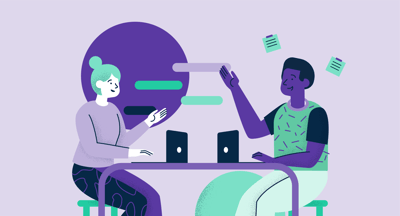August 19, 2020
 by Mara Calvello
by Mara Calvello

No matter the size of your business, it’s crucial to have accurate employee and user information across every department.
Unfortunately, that’s easier said than done, especially for larger organizations.
In fact, most businesses have dozens of systems that maintain a list of employees, and usually none of them share a common source of truth for employee data because these systems seldom talk to each other. On the off chance they do, the systems haven’t been set up or properly configured so they can be in sync.
Not only can this cause a massive amount of administrative work, but can also lead to a potential breach in sensitive data or an issue with compliance.
This is where SaaS user management comes into play.
SaaS user management entails a set of tools and processes that assists IT, business, finance, and HR functions with a single view of all employees within an organization.
Gone are the days when all of the tools an employee needed came preloaded on their device or physically sat on their desk. Having a management platform in place that collects, stores, and organizes all of your company’s user data is critical in ensuring that the IT department can securely deliver the right SaaS applications, services, and support to all internal users when they need it most.
To accomplish this, you need a SaaS user management plan. And to complement that plan, you’ll want to add G2 Track to your tech stack.
There are many ways an organization can maintain its own single source of truth when it comes to their employee directory and all of its users accounts. Not only is this important for payroll and other roles of the HR department, since they’re tasked with provisioning applications, but also for IT-related services for employees, and keeping an eye SaaS sprawl.
The active directory and other business systems should be complete with various details surrounding each employee, like:
Whenever there’s a change to employee data, it can be quite a cumbersome task when all of your various systems and software solutions need to be updated in real-time. When they don’t point to any central authority, or automatically sync with one another, this data needs to be updated by hand.
This isn’t a big deal if your company has a few hundred employees at most. When this is the case, spreadsheets are often the go-to tool for user management for everything related to payroll, finance, IT, and more.
However, it can be quite time consuming as businesses begin to scale and start getting into the high hundreds or even thousands of employees. It’s common for companies to start having an issue maintaining a single source of truth regarding employee data as they approach 500-600 employees, some of whom aren't on-premises.
One of the first steps in fully understanding what business applications your employees are using is to first get a solid grip and stay on top of who your employees are, where they are, and what department they’re in.
When your company doesn’t have a built-out SaaS user management plan in place, some challenges could take place.
When your employee directory systems aren’t in sync or in communication with one another, your business may experience a lot of manual management overhead and a drain in productivity as various department leaders take the extra time to ensure this data is being updated accurately. When updating these systems is done manually, there’s always the possibility of error, which could be costly for your company.
A lot can go wrong when there’s a slip up in employee data. Some examples are:
When it comes to the SaaS user management system you put in place, G2 Track is the perfect complementary application to ensure it can be done with minimal effort.
First things first, when G2 Track is incorporated with your SaaS user management solution, it will tell you which applications your employees have access to and if they’re actually using these tools. Thanks to utilizing single sign-on (SSO), G2 Track allows for visibility into how many times users are logging into applications.
Maybe there’s a tool within your tech stack that you think it’s critical to the daily tasks of your employees, but you see that only three members of your 50 person sales team are logging in on a regular basis. Is that an application that is really critical?
Secondly, when your company is using a single source of truth for managing employees and all of their data, G2 Track can visualize all users across the various systems and then allocate a dollar amount to the cost of all of the SaaS applications each employee is using. This makes it easier to optimize your SaaS spend and potentially consolidate the tools your team doesn’t have use for.
Going back to our example above, when you find that only three members are logging in and come to the conclusion that certain cloud applications are no longer critical, you can see how much of your company’s budget is being spent on that tool. Plus, you can see how much you could be saving by potentially cutting that tool altogether or going with a cheaper solution that could be more within budget.
Regardless of whether you have a single source of truth for all employees, or if your employee directory is scattered across various applications where this information usually resides, G2 Track can integrate with all of them to provide you with a list of all applications they use, how often they use these apps, and how much they're costing you on average.
G2 Track requires minimum effort to maintain and manage as it gives you clearer insights into your employee data. As it brings in employees from various systems, including single sign-on and direct applications, your company will have access to employee data from all unified software solutions and SaaS apps for better visibility and understanding of which tools your teams are using and how much you’re paying for them during their lifecycle.
It’s not an easy task to ensure that the right people have access to the right resources. While it can be a complicated task, it’s crucial to the productivity of your company and all of its departments. As evolutions in SaaS user management connect users to the IT resources they need, having a secure authentication system, and a tool like G2 Track to heighten visibility into SaaS solutions can make all the difference.
Looking for more insights into where your business can save money? Take advantage of our free tech spend analysis to audit your software costs and license usage with a customized savings report.
Mara Calvello is a Content and Communications Manager at G2. She received her Bachelor of Arts degree from Elmhurst College (now Elmhurst University). Mara writes content highlighting G2 newsroom events and customer marketing case studies, while also focusing on social media and communications for G2. She previously wrote content to support our G2 Tea newsletter, as well as categories on artificial intelligence, natural language understanding (NLU), AI code generation, synthetic data, and more. In her spare time, she's out exploring with her rescue dog Zeke or enjoying a good book.
Having a place for everything is crucial in every aspect of our lives.
 by Mara Calvello
by Mara Calvello
When it comes to your company’s success, there are many factors at play.
 by Mara Calvello
by Mara Calvello
From Microsoft Excel to Google Sheets, you might consider yourself an expert in navigating...
 by Mara Calvello
by Mara Calvello
Having a place for everything is crucial in every aspect of our lives.
 by Mara Calvello
by Mara Calvello
When it comes to your company’s success, there are many factors at play.
 by Mara Calvello
by Mara Calvello