May 28, 2020
 by Mara Calvello
by Mara Calvello

 Enhanced monitoring, for free
Enhanced monitoring, for free
Become completely in the know regarding all details of your tech stack with G2 Track Essential.
Think about how many SaaS applications your business uses.
Chances are that you need both hands to count them all, and them some. With so many applications in use, you’re going to want to invest in a SaaS management platform that makes it easy to keep track of all your tools.
SaaS management is the act of monitoring and managing all of the software-as-a-service (SaaS) applications within your company’s tech stack. This includes all of purchasing, onboarding, offboarding, licensing, and renewing.
A SaaS management platform helps companies understand which SaaS applications are being used, how they’re being used, and who has access to them.
The overall goal of using a SaaS system of record tool is to reduce the risk of unmanaged tools or technologies in the hopes of improving the value of purchased software, while also increasing the effectiveness of those using SaaS tools.
Those interested in utilizing a SaaS management platform typically have specific questions in mind. Some of these questions include:
The right SaaS management tool, like G2 Track, can answer these questions and provide six must-have benefits to your business.
If you’re interested in implementing a SaaS management tool but still need some convincing to seal the deal, here are six ways that your company can benefit from using one.
The first benefit of using a SaaS management tool is that it gives your business the space it needs to understand which SaaS and cloud services your employees are using across all teams and departments.
This allows complete transparency and the ability to see if these specific tools are approved by the IT department or if they fall into the realm of shadow IT.
When you’re able to see the full picture of what’s being used inside your company, you’ll have the added benefit of:
As an example of discovering your SaaS footprint, you would be able to identify that your HR department is using Expensify as their expense management solution, but your IT team is using SAP Concur as theirs. This will make it easy for you to see the overlap of having a contract for two expensive management software solutions and allow you to consolidate and choose one to be used across all departments.
Another benefit of SaaS management is that it allows your business to maintain a complete and comprehensive record of who has access to which applications and services and how they're being used.
This means that you’ll be able to see that your VP of marketing has used Single Sign-On to access project collaboration software seven times in the first quarter, while other members of the marketing team are using custom passwords to log in only four times in the first quarter.
When you’re able to pinpoint who has access and how they’re logging into these tools, you’ll have the added benefit of:
Let’s take a closer look at how SaaS management makes offboarding employees an easier task. For instance, have you ever left a job only to find out you still had access to your company email address or specific documents?
Since the SaaS management tool allows the CIO and IT department to see exactly who is using what, they can be sure to properly turn off all accounts and cancel login credentials when an employee is leaving the company. This ensures that former employees no longer have access to sensitive information stored within a SaaS application.
Not only will this help to ensure the business isn’t vulnerable to insider threats, but it also frees up seats within a software license for others still employed at the company.
An effective SaaS management program helps to define policies regarding who has specific access to different SaaS apps and resources, and which level that access should entail. The platform should also allow you to easily enforce these policies.
This further provides peace of mind that no one has access to data that shouldn’t and revoking access when necessary is as simple as possible.
Sometimes when teams first use certain SaaS applications, all users start out with full privilege to access all features. However, different members of the team need to be assigned only the functionality that fits within their specific roles. Think of this as sharing a document with coworkers. Some will get View Only access while others get Edit access.
It’s the same in SaaS management. For example, you wouldn’t want end users on your design team editing the billing information on your software contracts. That access needs to only stay within the billing department.
Did you know? Products that don’t have a clear owner, contract, or approval make up between 10-15% of a company’s tech stack.
Wouldn’t it be nice if you could manage all of your SaaS contracts and subscriptions throughout their entire lifecycle all in one place?
The right SaaS management platform can make this happen. Not only does it make it easy to track how much of your budget is being spent on SaaS applications and services, but it also shows ways to consolidate subscriptions and contracts where there might be overlap.
Having a central location that stores all vendor contracts means that others will know where to look. When this is the case, you can easily:
This is especially useful when you consider that more and more business teams are purchasing SaaS solutions, so the chance of overlooking a license is higher than ever. With that also comes the increased importance of being fully aware of any approaching renewal notices, so you can be sure to give proper notification if you’re no longer interested in renewing the license for another term.
An effective SaaS management program will be able to control who has access to which licenses. This ensures you stay compliant by avoiding the over-allocation of licenses. In addition, it can also promote optimal utilization of the SaaS tool by avoiding under usage of unused licenses that you’re paying for.
This allows you to:
Doing so ensures the number of licenses or seats meets your business's needs while helping to preserve the value of the seats should someone else within your business need access to that specific SaaS tool.
As an example, of how a SaaS management tool like G2 Track can help pinpoint overlap spend, check out what customer had to say:
"We are a small-ish company of 200, but as we have grown, our demands and costs have grown. New people come on board and sign up for services without knowing what other departments are already spending.
Already, G2 Track has notified our finance team of overlap in spend where we can consolidate those services."
G2 Track Review from Marcus W
Marketing Director
Things change fast in the world of SaaS management platforms, so it’s in your best interest to use one that provides real-time reporting on all of the above. If someone new is assigned as the contract owner or there’s a 90-day notice on a license renewal, you’ll be alerted to every change made.
Let’s circle back to those questions that every business owner is looking to answer with their SaaS management platform. G2 Track can provide all of those answers and so much more.
For instance, G2 Track makes it simple to manage your SaaS in one unique, user-friendly, and comprehensive dashboard. From there, you can easily identify exactly which apps you’re using, how often you use them, and how much you spend on each.
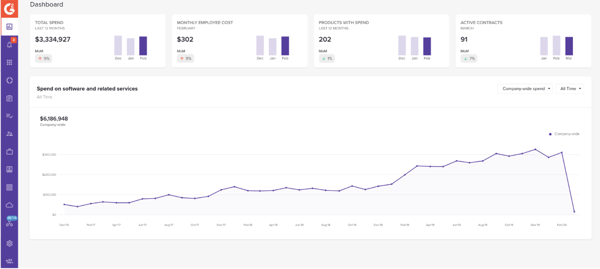
You’ll also be able to narrow in on application usage, billing trends, and contract renewals to uncover ways to streamline any overlap and save money. This allows you to double down on the apps your team is using and consolidate the ones they aren’t.
And, when it comes to critical data, you can flag unprovisioned IT apps for review by your team and eliminate any instances of shadow IT.
G2 Track is your one-stop-shop for everything SaaS management. No matter how large your business is or how many applications your team is using, it’s in your best interest to utilize one comprehensive tool to manage software spend, contracts, account usage, and compliance.
Looking for more ways to save money? Take advantage of our free tech spend analysis to audit your software costs and license usage with a customized savings report.
Mara Calvello is a Content and Communications Manager at G2. She received her Bachelor of Arts degree from Elmhurst College (now Elmhurst University). Mara writes content highlighting G2 newsroom events and customer marketing case studies, while also focusing on social media and communications for G2. She previously wrote content to support our G2 Tea newsletter, as well as categories on artificial intelligence, natural language understanding (NLU), AI code generation, synthetic data, and more. In her spare time, she's out exploring with her rescue dog Zeke or enjoying a good book.
 Enhanced monitoring, for free
Enhanced monitoring, for free
Become completely in the know regarding all details of your tech stack with G2 Track Essential.
When it comes to your SaaS tech stack, there’s a lot to keep track of.
 by Mara Calvello
by Mara Calvello
No matter the size of your business, it’s crucial to have accurate employee and user...
 by Mara Calvello
by Mara Calvello
Meet Garrett Cook, G2’s Manager of IT and Information Security since October 2018.When he’s...
 by Maria Massad
by Maria Massad
When it comes to your SaaS tech stack, there’s a lot to keep track of.
 by Mara Calvello
by Mara Calvello
No matter the size of your business, it’s crucial to have accurate employee and user...
 by Mara Calvello
by Mara Calvello


